Sheet Size
X




































































































































































































































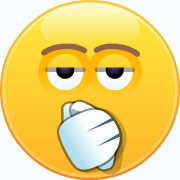


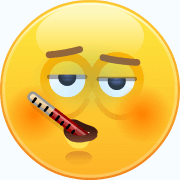


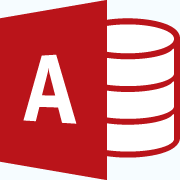




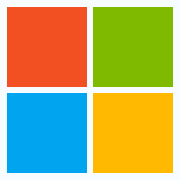

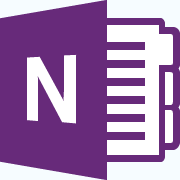
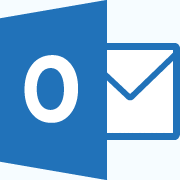





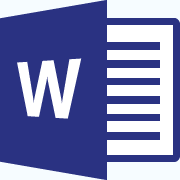







































































































































































































































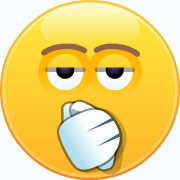


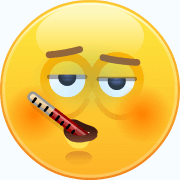


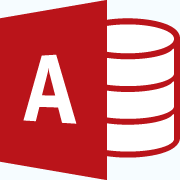




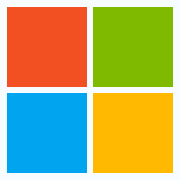

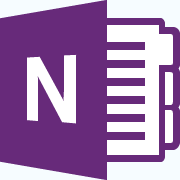
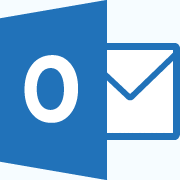





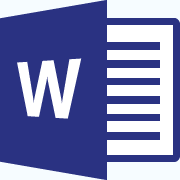



- Choose the "Sheet Size" from the options provided or use "Custom" option to define your own.
- Choose the Background emotcion from the "Background Tab".
- Choose the "Brush" from "Brush Tab" and Click on the images in the "DrawArea" to draw.
- Code is autogenerated as you click the images in the "DrawArea". You can also use the "Generate Code" to generate it.
- Use the "Replace All Tab" to replace any emotion if you don't like it. Remember "Replace All" replaces all the emotions, e,g. If you want to replace
 with
with  it will replace all the
it will replace all the  with
with 
For suggestions & complains please contact webmaster@gegabyte.org.
- Skype Art 2 (Beta) released.
- Preview now added to Word's Emotions.
- Corrected error for few emotions.
- All Symbols, Numbers & Letters added to Word's Emotions.
- Symbols added to Word's Emotions.
- Numbers added to Word's Emotions.
- Word's Emotions has been added.
For suggestions & complains please contact webmaster@gegabyte.org.